
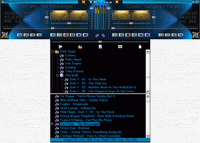
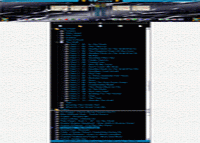
*Best viewed full screen. If the bigger image
appears fuzzy, maximize the window
|
|
TPlayer - The Main Window |
|
|||||
|
|
|||||||
|
|
|
|
|||||

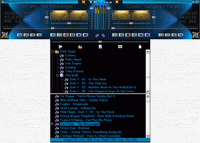
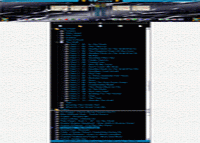
*Best viewed full screen. If the bigger image
appears fuzzy, maximize the window
|
|
TPlayer - The Main Window |
|
|||||
|
|
|||||||
|
|
|
|
|||||
| The Main Window & The Screenshots |
| The Players |
| The Songlist Editor |
| The Playlist Editor |
| The Requirements |
| The Download |
| The Updates History |
|
|
| (c) 2002-2023 flic.ca play@flicenr.ca |